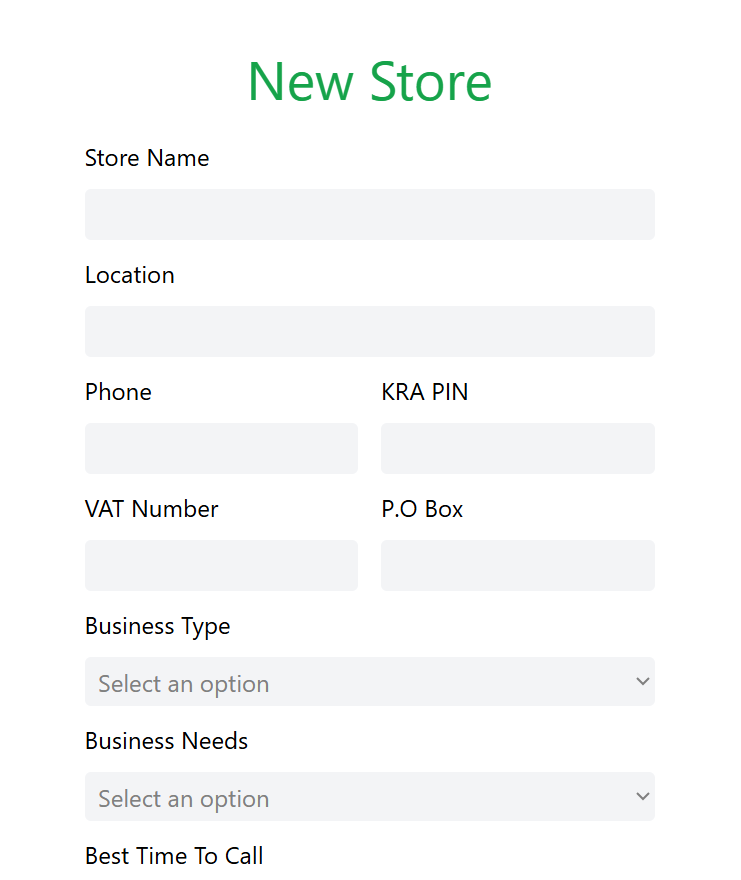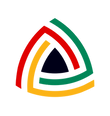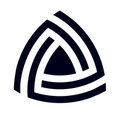Payments. Inventory. Loyalty & Rewards.
Add Store
Adding a new store to a POS system involves creating a separate profile for each store within a business. This allows for the management of multiple locations, each with its own specific details and configurations. Click the button below to add store
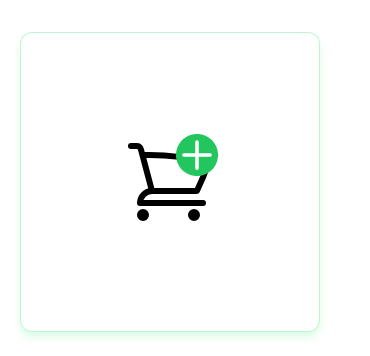
Enter store details
- Store Name: A unique identifier for the store.
- Location: Physical location of the store.
- Contact Information: Phone number, KRA Pin, VAT Number and Postal Address
- Business Types: Applicable tax rates and rules for the store’s location.
- Business Needs: The primary currency used at the store.
- Best time to call: Choose time slot for scheduled calls