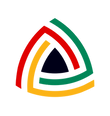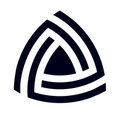Payments. Inventory. Loyalty & Rewards.
Setting Up Your POS System
1. Initial Setup:
Hardware Installation: Connect your POS hardware (cash drawer, receipt printer, barcode scanner, etc.) to your computer or tablet.
Software Installation: Install the DUKAPAQ software on your device(s). Follow the on-screen instructions.
Account Creation: Create an admin account for your business. This account will have full access to the system.